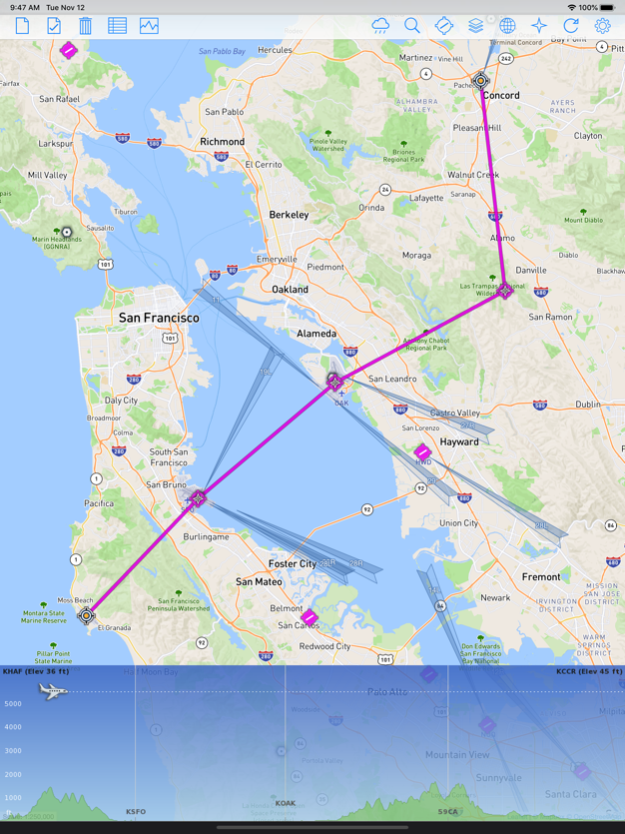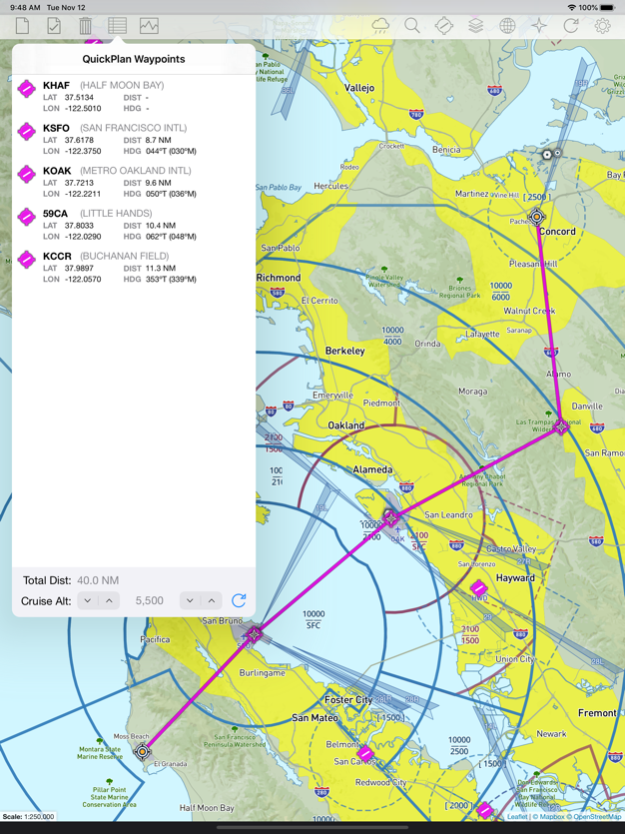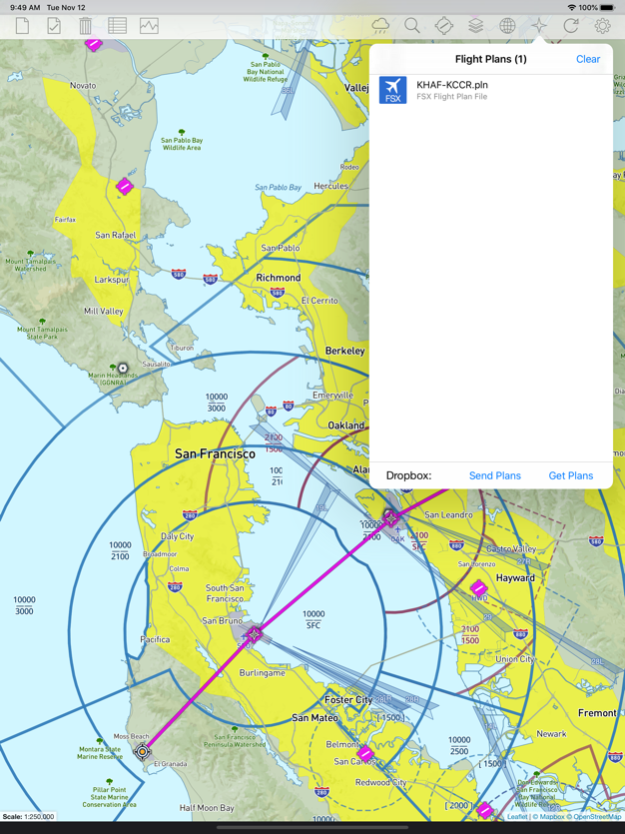FSWidgets QuickPlan 3.7
Continue to app
Paid Version
Publisher Description
QuickPlan for iPad is a visual touch enabled flight planner that makes it easy to generate flight plans in native FSX, FS2004 or X-Plane formats. It makes a great companion for our moving map apps for iPad - iGMapHD and FSWidgets EFB.
The entire route is generated visually, by tapping the map to add the departure airport, intermediate waypoints and arrival airport in the same order that you intend flying the plan.
During plan creation and after adding the final arrival waypoint you also have the opportunity to remove any of the intermediate waypoints before saving the plan in your preferred format.
Flight plans are saved to the apps Documents folder and can be exported using the iTunes File Sharing feature. For a more convenient file export solution you can use the built-in Dropbox support to easily transfer flight plans to your Mac or PC.
QuickPlan utilizes a new mapping engine and includes 12 world-wide map styles and has support for FSWidgets Cloud Based Aero Charts (free Cuba/Puerto Rico WAC Cloud Based Chart included) and FSWidgets Cloud Based World Nav Data (Free KSFO - San Francisco Bay area Nav Data included).
QuickPlan can be used in Freeform Mode, Advanced Mode, or a combination of both.
FREEFORM MODE:
Simply tap anywhere on the map and QuickPlan will allow you to add it as a generic waypoint. VFR pilots often use towns, lakes and other unique geographic features and with QuickPlan you can add any geographical location shown on the base map. Plans created this way label the waypoints automatically with generic names (e.g. DEP, WP1, WP2, ARR).
If desired, the entire route from departure to arrival can be created without reference to any navigational aids or official airports. This is handy for bush pilots who often use unlicensed airfields and small landing strips (or seaplane landing areas). Helicopter pilots can also quickly create plans that depart from off-airport locations like building rooftops or land on a road.
ADVANCED MODE:
If you own the FSWidgets Cloud Based World Nav Data product you can create more advanced flight plans by tapping on any of the icons displayed on the map to add them as waypoints - airports, VOR's, NDB's and intersections (data for the KSFO area is included free). Plans created this way label the waypoints automatically with airport and navigational aid identifiers taken from the Nav Data (e.g. KSFO, OSI, LV, FABLA).
FEATURE LIST:
- Generates native FSX (.pln), FS2004 (.pln) and X-Plane (.fms) format flight plans
- Saves flight plans to the Documents folder, can be exported/imported
- Flight plans can be exported via iTunes File Sharing feature
- Includes optional Dropbox support for easy transfer of flight plans to Mac or PC
- Dropbox feature syncs to the folder "Dropbox/Apps/FSWidgets - QuickPlan" on your Mac or PC
- Search for airport by ICAO identifier
- Map powered by Leaflet API (using OpenStreetMap & custom data)
- Includes many world-wide maps styles
- Supports FSWidgets Cloud Based Aero Charts
- Free Cuba/Puerto Rico WAC Cloud Based Chart included
- Supports FSWidgets Cloud Based Nav Data
- Free KSFO (San Francisco Bay) area Nav Data included
- World-wide Metar and TAF Data icons
- US Nexrad (Next-Gen Radar) Data
REQUIREMENTS:
- iPad with iOS 12.0 or later.
- MSFS, FSX, FS2004 or X-Plane.
- Free (or Pro) Dropbox account (if using that feature)
- Dropbox must be installed on Mac or Windows PC
- Wi-Fi network required
- Internet access required, to download map data
Jun 29, 2023
Version 3.7
- Built with latest iOS SDK (iOS 12.0 or later required)
- Improved Dropbox file uploading
About FSWidgets QuickPlan
FSWidgets QuickPlan is a paid app for iOS published in the Recreation list of apps, part of Home & Hobby.
The company that develops FSWidgets QuickPlan is Fermin Fernandez. The latest version released by its developer is 3.7.
To install FSWidgets QuickPlan on your iOS device, just click the green Continue To App button above to start the installation process. The app is listed on our website since 2023-06-29 and was downloaded 1 times. We have already checked if the download link is safe, however for your own protection we recommend that you scan the downloaded app with your antivirus. Your antivirus may detect the FSWidgets QuickPlan as malware if the download link is broken.
How to install FSWidgets QuickPlan on your iOS device:
- Click on the Continue To App button on our website. This will redirect you to the App Store.
- Once the FSWidgets QuickPlan is shown in the iTunes listing of your iOS device, you can start its download and installation. Tap on the GET button to the right of the app to start downloading it.
- If you are not logged-in the iOS appstore app, you'll be prompted for your your Apple ID and/or password.
- After FSWidgets QuickPlan is downloaded, you'll see an INSTALL button to the right. Tap on it to start the actual installation of the iOS app.
- Once installation is finished you can tap on the OPEN button to start it. Its icon will also be added to your device home screen.